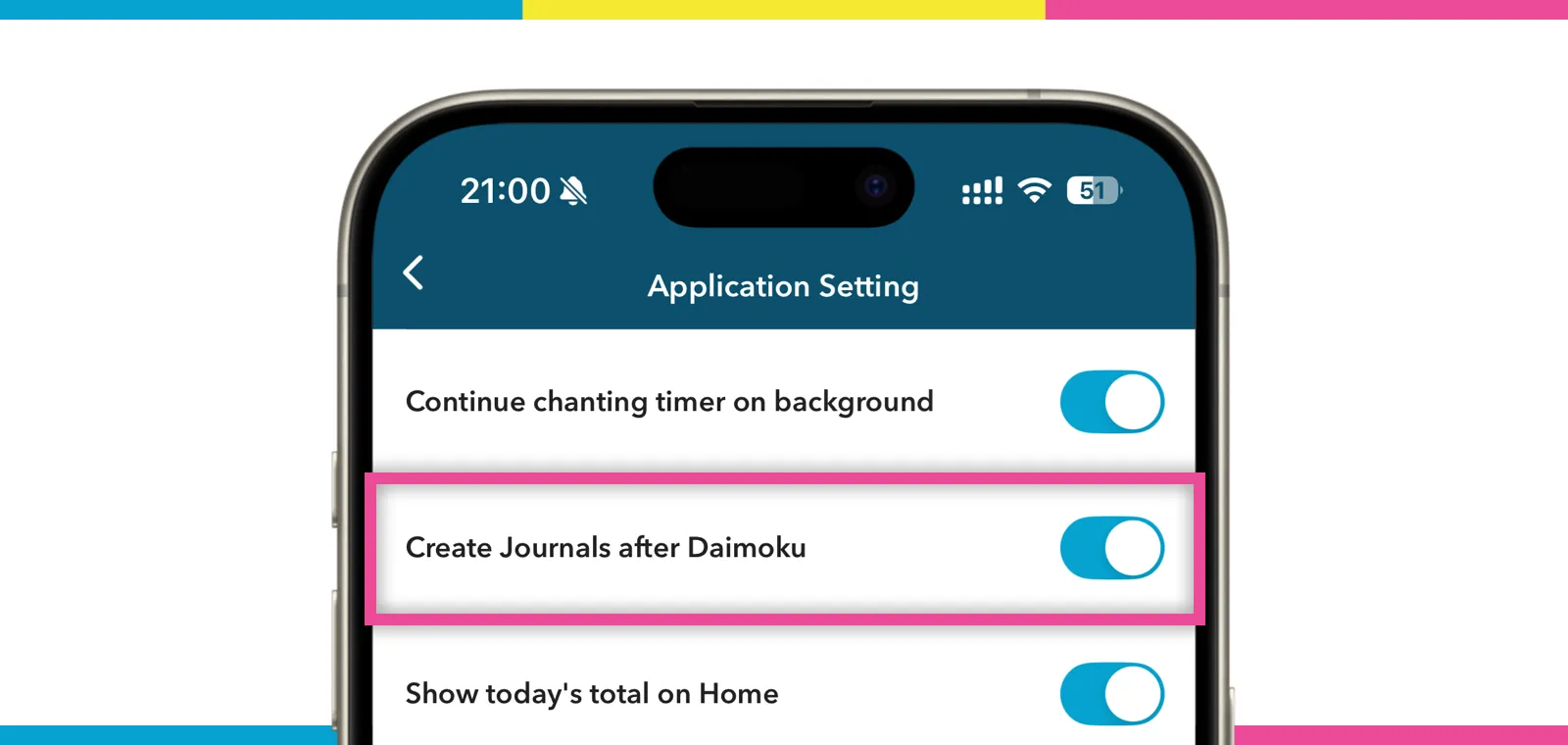09. Journal
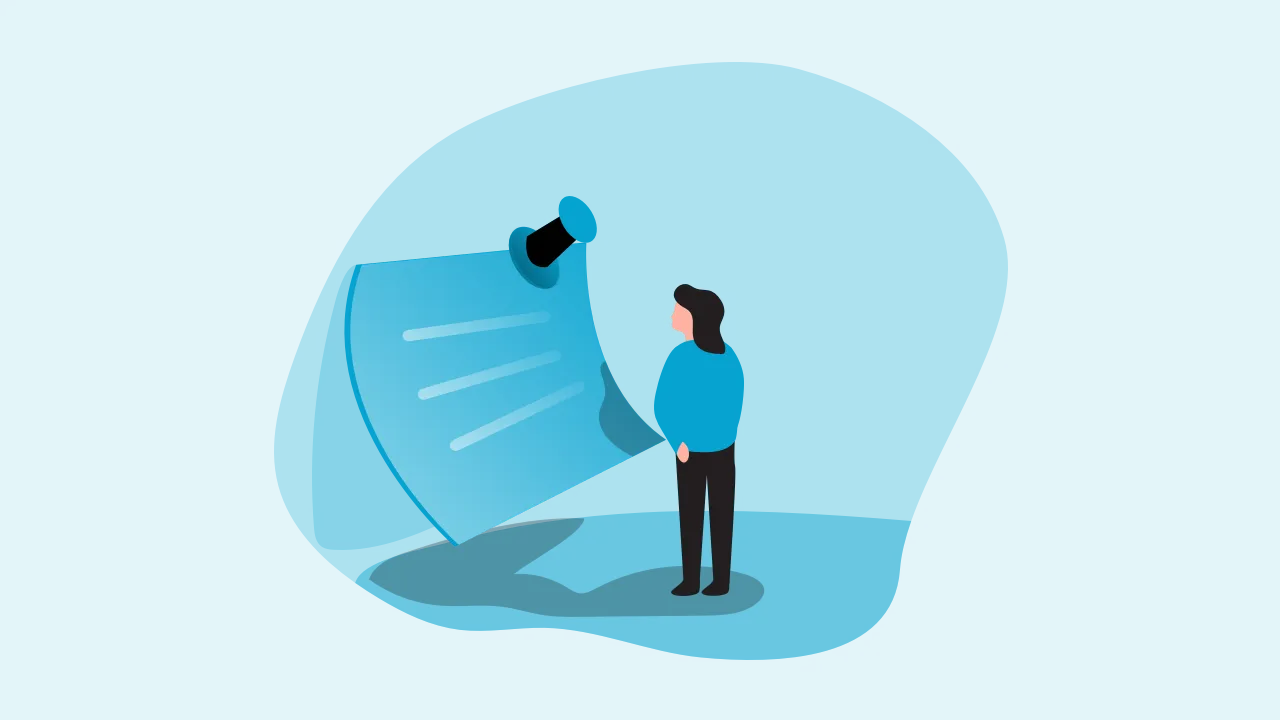
Using DAIMOKU PRO, you can record journal entries using the popup every time you save Daimoku chanting or even manually.
 Journal list screen image
Journal list screen image
From the journal list screen, you can also add, edit, or delete journal items.
After your daily practice, you can write down how you felt or what your determination was, which will encourage the future you. That’s why I implemented this function.
Journal is completely confidential and for your eyes only. No one else can read the entries.
The popup after the chanting can be hidden in the “Settings” screen.
How to “OFF” journal function
I received feedback from a user saying, “the Journal pop-up can be annoying every time after chanting.” Although some users will find it useful, the idea is to make the App as convenient as possible for all users. Therefore, I introduced the capability to turn oI the journal popup through settings.
- On setting screen, tap “Application Setting”
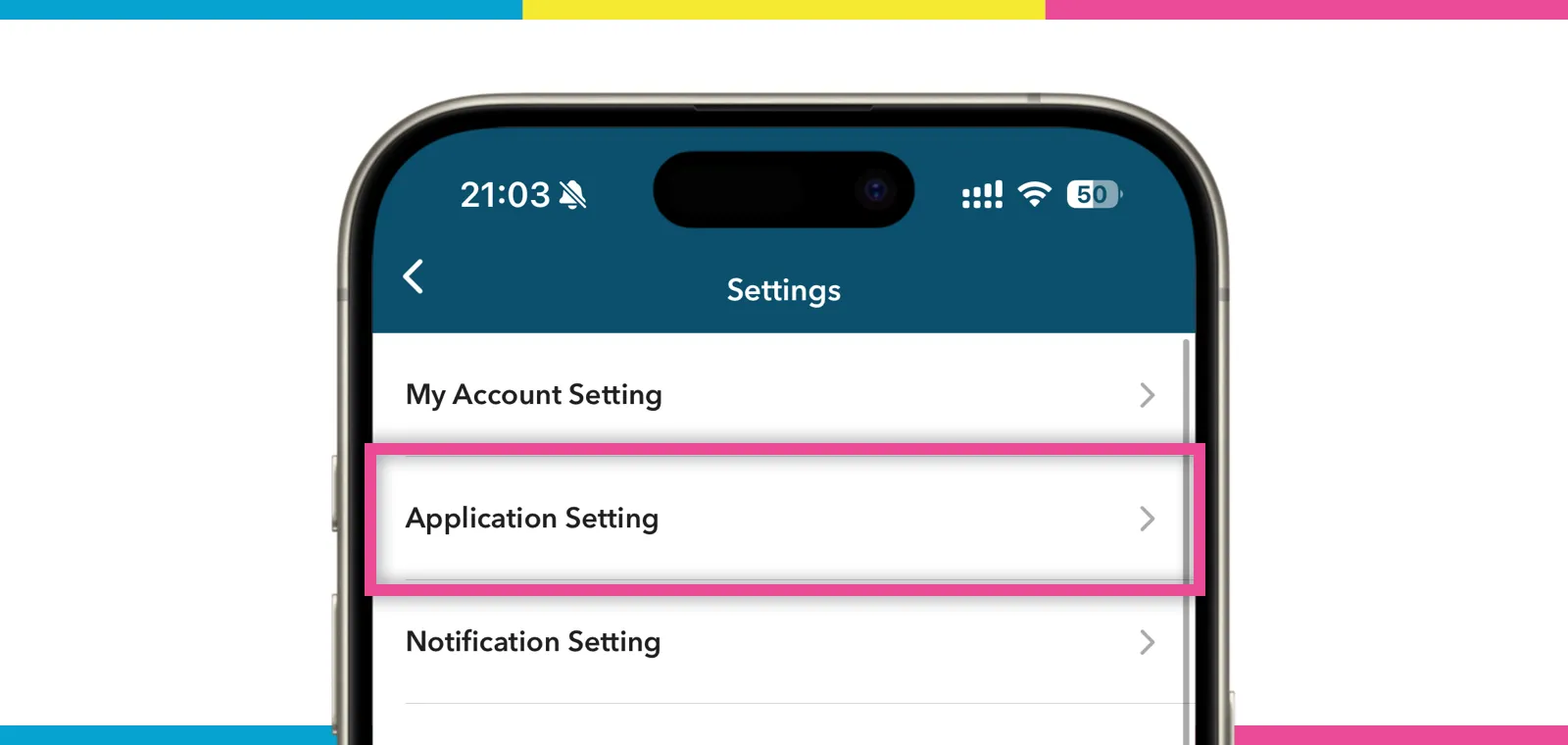
- Switch OFF to the “Create Journals after Daimoku”