12. Currently Chanting Users
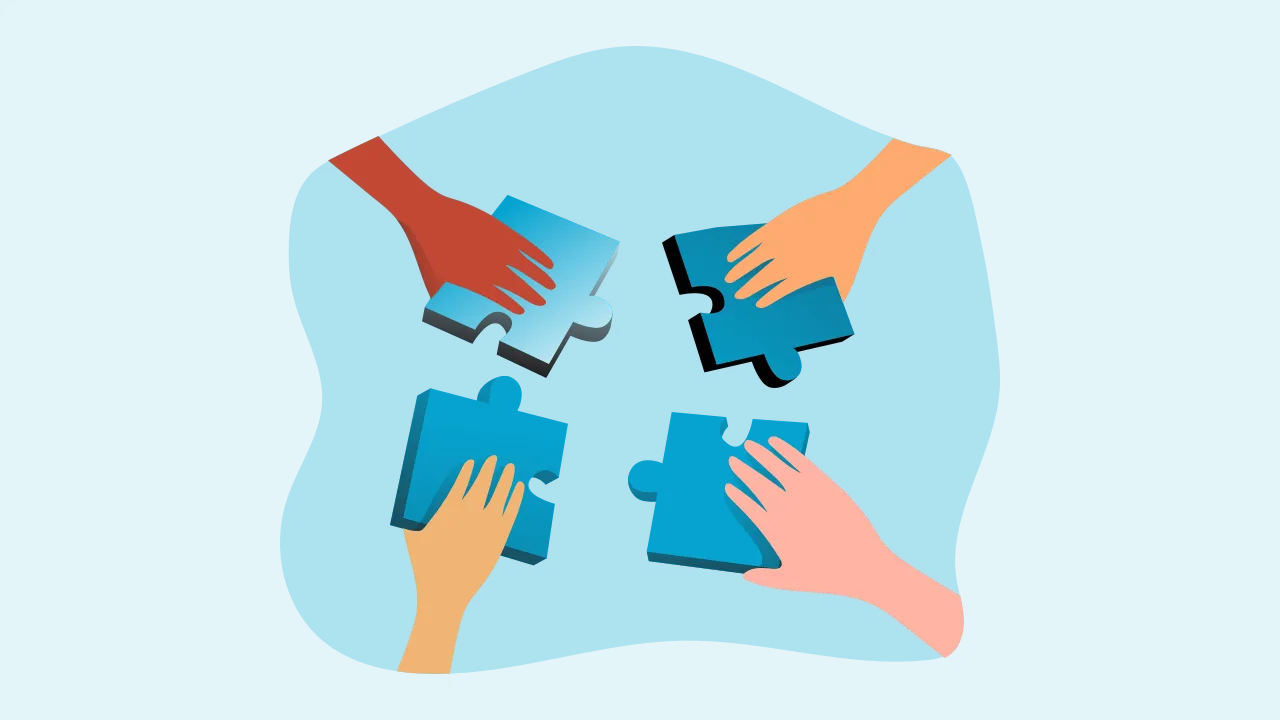
This function displays a list of users who are currently chanting Daimoku in this application. Please refer to this page for the development background of this function.

Display by continent
At the top of the screen, you will see icons of users who are currently chanting by continent. By tapping each of these icons, you can view a list of users by continent. Tap again while a continent is selected, and the list will return to the global view.
List of currently chanting users
Initially, users from all over the world are displayed, but you can narrow down the list by tapping the continents at the top. Tap each user’s cell to go to the user’s detail screen.
Regarding background images
This screen displays a total of six different backgrounds, depending on the time setting of the device. In the morning, the sun is rising; in the afternoon, it is hot and bright; and at night, the sun is setting and the sky is dark.
Please take a look at this screen at various times of the day.
